Party function supplement
1. Party function supplement
1) Party maintenance function
? Even if both the party leader and party members disconnect, the party is maintained.
? The party leader and party member can directly leave the party using the party leave function.
(However, if there is no connection record for 30 days, the character will automatically leave the party.
If the party leader has no access record for 30 days, the party will be disbanded.)
2) Party status maintenance function between channels
? Even if the party leader and party members are on different channels, the party members can use each other’s party content.
? Party members in the same channel and in the same location share experience, and buff skills can be used through the mu helper.
3) Consignment of helper, supplement of automatic movement function to party members
? Even if it is located in a different channel, when using the automatic transfer function to the helper or party member
After the channel is moved, you can summon and move party members in the same way as before.
? You can use the automatic transfer function to the party members, entrusting helpers in Loran Gorge or Crywolf.
(However, it cannot be used in the event map plaza.)
4) Friends window-party invitation
? You can invite a friend from a distance using the My Friend UI.
(However, characters located in Loran Gorge, Event Map Plaza, Loran Market, and Dimensional Labyrinth cannot be invited to the party.)

B. Improvement of party matching function1. Party matching UI function improvement 1) Party Matching-Recruiting Party Members
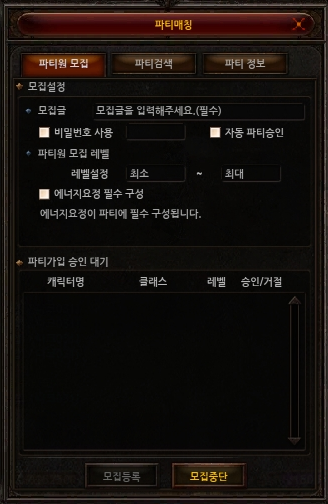
? You must fill out the recruitment article before you can register for recruitment.
? When you click the recruitment registration button, it is registered in the party matching list, and the last registered information is saved.
? When checking the essential composition of the energy fairy
-One of the party slots is set as a slot for the Energy Fairy.
Ex) In a party consisting of 4 attacking classes, other classes except Energy Fairy cannot apply to join the party.
-Energy fairy refers to a character whose energy stat is higher than the agility stat or energy is 1500 stat or more.
? Other password and automatic party approval functions are the same as the previous use.
2) Party Matching-Party Search

? You can search the party recruitment list registered in party matching.
? In the party where you can join, the information check button is activated, When you click Check Information, you can check the configuration information of the selected party.
? When applying for subscription after checking’Automatically run helper consignment function when joining a party’ When joining the party, the helper consignment setting is automatically made, If the party leader uses an entrusted helper, channel movement, map movement, and helper execution are applied.
? Other random party and title search functions are the same as the previous use. C. Helper Plus1. Add Helper Plus content
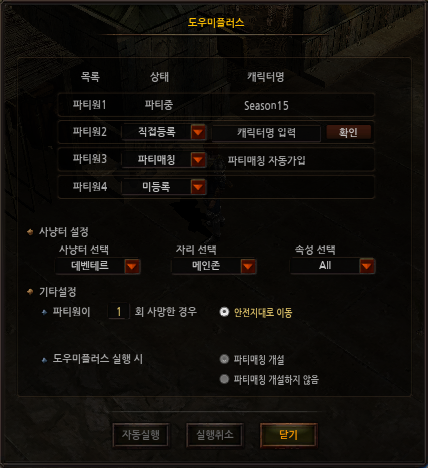
1) Helper Plus run button
(1) Helper Plus button location
? A crown-shaped’Helper Plus’ button has been added next to the Mu Helper button on the top left.
? You can activate and pause the setting UI by using the’Helper Plus’ button.
2) Helper Plus execution environment (1) Helper Plus button activation conditions
? Helper Plus can be executed when the party is not registered or when the party leader is in place. (However, it cannot be used when a party member is in status. Helper Plus cannot be executed in’Loran Gorge, Loran Market, Event Map Plaza, and Dimensional Labyrinth’.)
2. Introduction of Helper Plus by function
1) Helper Plus Party Recruitment

(1) Existing party members
? When running Helper Plus, the already established party members are automatically registered in the status of’in the party’.
? You can recruit party members through the remaining party member recruitment slot.
A) Party member recruitment function
(A) Direct registration
-After entering the character name, click the OK button to check if it is eligible for party invitations.
You can register.
-When automatically running, a party invitation is sent to the registered character.
-Directly registered slots are slots that allow you to join party members through party matching.
(B) Party matching
-You can recruit party members using the saved party member recruitment settings.
-When automatically executed, party matching-Recruitment of party members is registered as saved content.
The password setting specified at this time is not applied and is registered as public setting.
(C) Not registered -Unregistered is a setting that does not recruit party members.
-Even if party matching is registered, unregistered party member slots are set as slots that the character cannot join.
?If you are not in a party or if you have not registered all of the party member 1 to 4 slotsYou can proceed solo play .
2) Helper Plus hunting ground and other settings
(1) Search and move hunting grounds
? You can select the hunting location and monster properties of the hunting ground of Deventer hunting ground difficulty or higher.
? When Helper Plus is automatically executed, the hunting ground set in the currently located channel is searched first, If there is no hunting zone available, search for hunting grounds in other channels.
? When moving to the designated hunting ground, if there is a party member, the party leader moves with the party member using the helper consignment function. (Conversely, if a party member has not entrusted a helper, they will not move together.)
? If there are no hunting grounds in all channels, Helper Plus automatically ends. [Move setting]
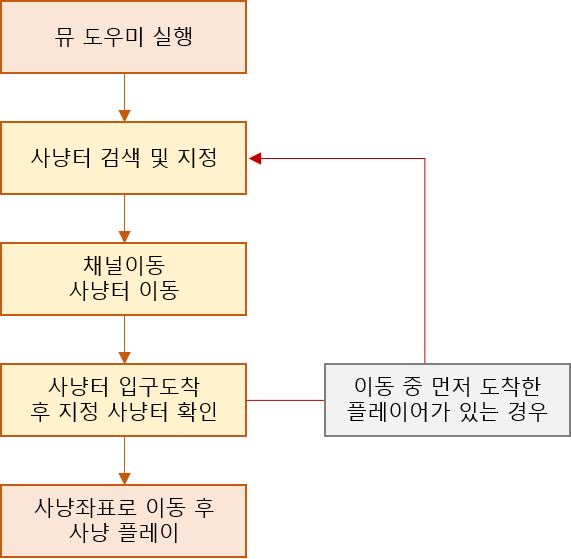
-The hunting grounds assigned to each player through the Mu Helper do not overlap.
-However, if there is a character arriving at the hunting ground through direct movement, re-search the set hunting ground at the entrance to the hunting ground.
(2) Other settings
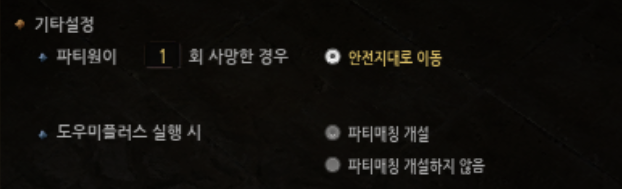
A) Action setting when a party member dies
(A) You can wait in the safe zone by checking the number of deaths of a solo play character or party member including the party leader.
(B) Until the set number of deaths is reached, even if the character dies, the hunting ground is searched again and the hunting play proceeds again.
? Party members who check the number of deaths of a character during party play only store the number of deaths of characters around the party venue. B) Party matching opened / not opened when running Helper Plus
(A) When running Helper Plus, you can automatically set up party matching.
(B) However, you cannot recruit as many party members as the number of unregistered slots, and the password setting has been removed, so you can open a party matching. 3. Automatic execution function
1) Automatic execution and immediate execution
(1) Function of the auto-run button
? If there is a party member to be recruited, when the auto-run button is clicked, the party member recruitment standby status is applied.
? When all party members are registered in the party member recruitment slot, automatically search for the set hunting ground, move, and play hunting.
(2) Immediate execution button
? If you click the auto-run button, the party member recruitment is waiting, and the auto-run is changed to an immediate run button.
? Clicking the immediate run button ends the standby state and starts hunting play immediately.
? If the party matching setting is registered, party members can join and participate in hunting play.
? You can only use the pause and minimap functions while using Helper Plus.
